In the past few days, the outbreak of the coronavirus or Covid-19 has rapidly changed the way we work and live. Bars and restaurants are closed, organisations have cancelled public events, and schools have shut down nationwide. At the same time, companies and governments are urging employees to work from home.
Now that the coronavirus has officially reached “pandemic status”, remote work will likely become the new normal for a while. But not every employee or company is used to working from home. Want to stay productive and safe during this global health crisis? We’re in it together. From setting up a good workspace to selecting the right tools: these are our best practices to master remote work.
1. Set up a cozy workspace
As organisational psychologists have been telling us for a while, our working environment is key to our wellbeing and performance. Small spaces, noisy neighbors and uncomfortable chairs can be absolute productivity drains during work. So, if you need to work from home, setting up a cozy workspace that boosts your spirits, is vital.
If you don’t have a home office, create an ad hoc space for work. Think about what you like and dislike during work. A fan of natural light? Try to find an open space with lots of windows. Easily distracted? Set up your workspace in a quiet room. In the last couple of days, I’ve been working in the kitchen. Easy access to the coffeemaker and high-quality speakers are the things that keep me on track.

9 REMOTE WORKING ESSENTIALS
Work from home veteran or newbie? This checklist by Microsoft’s Tine Dubois features 9 remote working essentials to stay on top of your game.
2. Amp up the communication
Working from home can get lonely after a while. According to the State of Remote Work Study from 2019, loneliness was the second-most reported challenge for remote workers, one experienced by 19% of respondents. But in this digital age, we don’t have to be lonely. Regularly syncing with friends, family, and coworkers is a great way to reduce feelings of isolation.
There’s a platform for every purpose. Want to keep family and friends up to speed? Send a WhatsApp chat, use Facebook Messenger, or post regular status updates on social media. To keep the lines of communication open with your boss or teams, I like using “rich” communication that’s instant. Think about video calls, voice messages or even video status updates. Don’t underestimate the power of seeing the person you’re talking to, to make communications more effective.
3. The right tool for the job
Setting up an effective digital workspace requires a well-balanced strategy. Rushing into things is never the right solution. At Devoteam, my colleagues and I advocate a holistic approach to structuring data and information.
In the modern workplace, every type of data has specific requirements regarding security, user experience, and business outcomes. Companies that want to create a digital workspace to empower their remote workers need to think about selecting the right tools. Data governance is key to your business. My advice? Look before you leap. Getting it right from the start will save you a lot of trouble later on.
At Devoteam we use the Governance pyramid approach which can be tailored to your needs.

These are the tools I recommend:
- Microsoft Teams
Microsoft Teams is a virtual coworking hub in Office 365. This shared platform for conversations, files, meetings, and apps streamlines and unifies team communications. You can use Teams for collaboration and for sharing external (confidential) information with known guests. Want to get started with Microsoft Teams? Watch the tutorial below.
- Microsoft OneDrive
An indispensable tool for your modern workspace, Microsoft OneDrive is a cloud-based storage platform that keeps your photos and files backed up, protected, synced, and available on all your devices. Although we think OneDrive isn’t suited for external communication, it is great for sharing personal content with colleagues. Ready to start collaborating with OneDrive? Watch this video.
- Azure DevOps Boards
Working closely together is crucial for your development teams. Azure DevOps offers a nifty tool to make work visible. With drag-and-drop sprint planning and top-of-the-line collaboration tools in Azure Boards, you can visualise workflows, manage projects and limit work in progress.
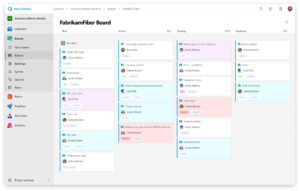
5 CONSIDERATIONS FOR BUILDING A ZERO-TRUST IT ENVIRONMENT
Setting up a digital workplace means you need to take watertight security measures to keep your company safe. Today, hackers are waiting to attack because they know a lot of companies will just “enable” some new features without thinking about security.
These are the 5 reasons to consider building a zero-trust IT environment.
Our commitment: Technology for People
At Devoteam, we firmly believe in empowering people with technology. And in times of crisis, we are convinced that the right tools are make-or-break for companies and workers all over the world. My colleagues and I commit to help you stay productive and safe with a digital workplace.
How? Start by cooperating. With this blog post, we want to offer you the know-how to get started with modern technology solutions. Whether you want to boost your colleagues with a comfortable workspace or need help picking the right tools, we’ve got you covered. By sharing our best practices, setting up a digital workplace or guiding you with advice on governance, we can help you overcome this crisis.
Let us know what topics you are interested in by using the following poll and we’ll get back to you with tailored advice.
Need help? Contact us or fill out the poll.
