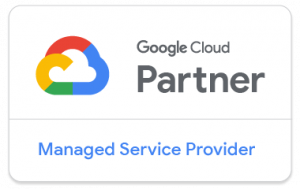We analysed the newest and coolest updates of the Tokyo release regarding ITOM products of ServiceNow. It seems that the focus remains evidently on automation and the management of the ever-growing cloud infrastructure. We found that the most important updates are in the domains of ITOM Governance and ITOM Health so let’s discover them.
ITOM Governance
Let’s start with a review of what it is used for and what are the updates within the ITOM Governance application.
In a nutshell, this tool helps IT organisations to manage the migration of their IT resources towards the cloud. It offers subordinate applications (or we can call them features) to facilitate the process broken down into phases like planning, tracking or recording the actual migration tasks. Let’s have a look at them:
Tag Governance application
With this application, we can identify inconsistencies within the tag usage in the labyrinth of IT (not only for cloud resources). A tag is a label that should be on each resource. It is a key-value pair that defines the category of the resource, so it improves the visibility of the usage and costs of the services being used. The growing number of resources requires the management of these tags. Thus, organisations need to establish tagging policies that all actors should apply continuously. Policies or ‘standards’ can be tailored to the organisational structure, the importance is to have a logic that supports the downstream monitoring and management system.
Once the tags are defined and the data is available in Tag Governance, we can leverage the Tag Governance Dashboard.
There we can see immediately the CIs that do not comply or only partially comply with the tag policies. Remediation flows are available to add tags to non-compliant CIs. We have different reports at hand, for example, the most popular and the least used tags for the categorised resources. Different policies can be run to inspect the discovered CIs, for instance:
- Tag Count: Checks if the CI has the number of required tag keys.
- Tag Presence: Checks if the CI has one of the predefined tag key values.
- Tag Key & Value: Checks if there are key and value pairs.
So why is this so important? More and more companies are going into the cloud. Not “just” moving their on-prem infrastructure to the cloud, but really leveraging the cloud capabilities, such as Kubernetes and microservices. With these “new” types of components, new ways of managing come along with them. The way is to use tagging. If we want to keep linking technical data with the organisation through CSDM (which is not really an “if”, because of course we do), we need to understand how to handle it.
The Tag Governance application replies to this need. It is important to underline that this is not solely a ServiceNow task. The success of this also largely depends on the cloud tagging strategy but with ServiceNow, we now have a way to govern the tags and use them effectively.
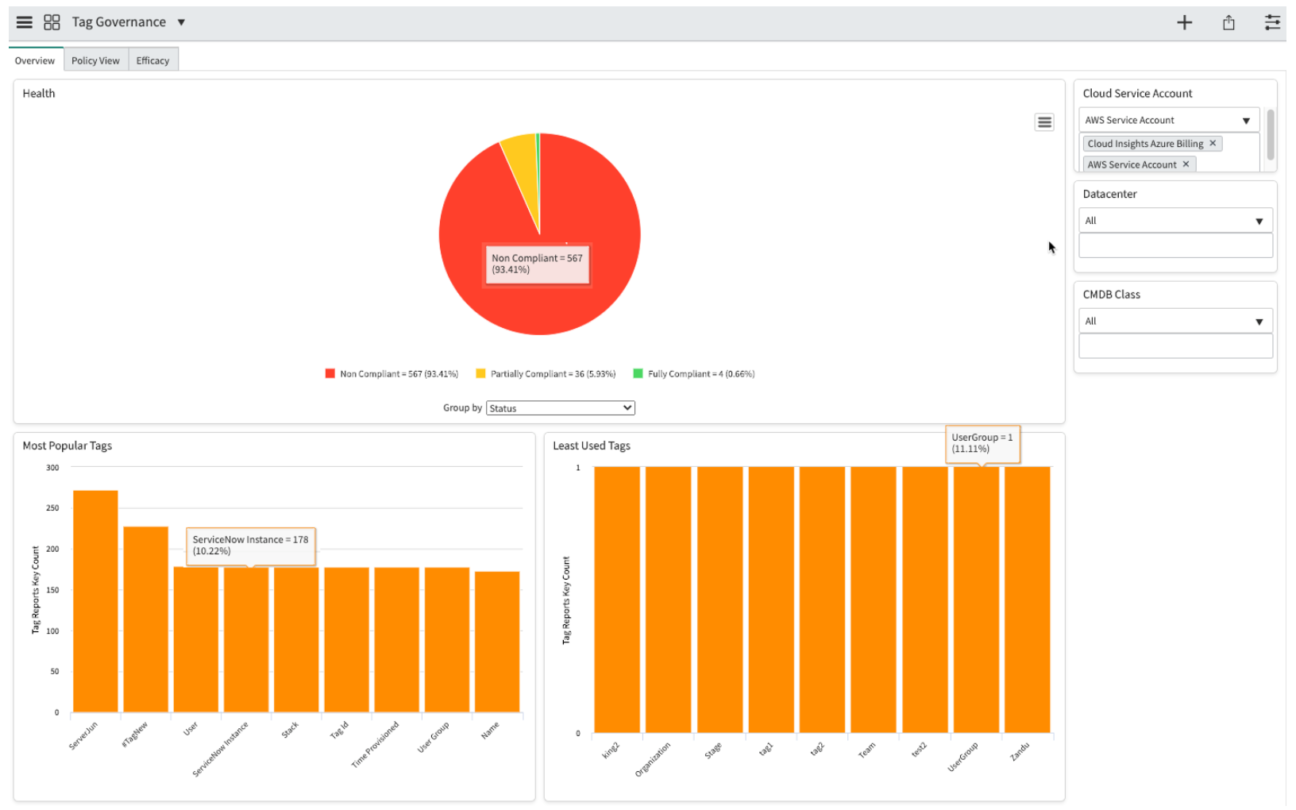
Cloud Migration Assessment feature
We benefit from this application to follow the process of relocating IT resources to cloud platforms. We can group servers, create migration assessment tasks, and educate and engage stakeholders in order to support the decision of migrating to the cloud or not. With this app we can use the collected information about hardware, server configuration or running applications to evaluate the migration approaches: define migration strategies and the number of migration waves. In this application as well a predefined dashboard provides an overview of the services or resources being examined.
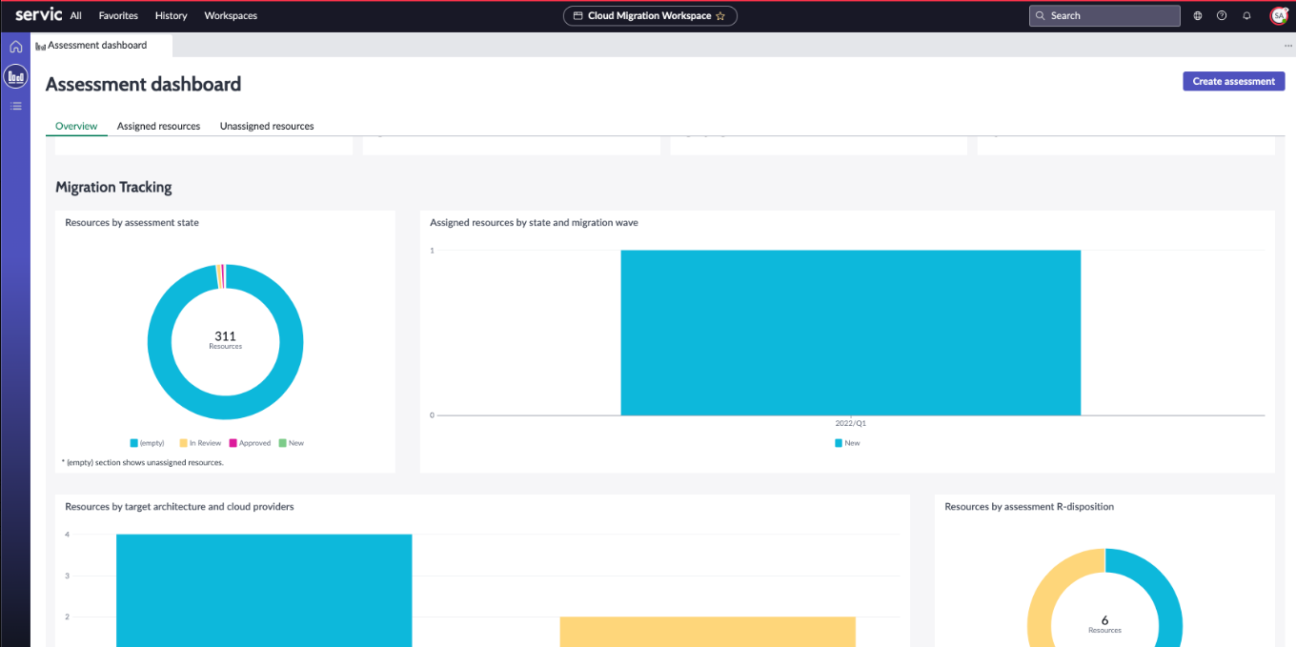
Cloud Configuration Governance
When we have sensitive data in the cloud or use the public cloud heavily, it is essential to establish norms for configuring cloud resources. Failure to set up and follow these norms results in unnecessary costs for the business. Cloud Configuration Governance (CCG) helps to set and validate policies for resources, and then identify violations, and eventually fix invalid configurations.
Remediation flows are available out of the box, and more remediations can be built even using Automation Engine. With CCG the organisations can get resource costs, security, and availability under control for building a better cloud-integrated business.
Cloud Action Library
Cloud Action Library (CAL) provides ready-made Automation Engine actions and sub-flows that can be leveraged for processes run by the ServiceNow instance. These are not only for the previously discussed Cloud Configuration Governance (CCG) but also for usual workflows that interact with the cloud resource. Some simple examples of these preconfigured actions are:
- listing resources
- getting resource details
- turning on and off VMs
- setting encryption levels
- enabling advanced monitoring
ITOM Health
The main improvements are around the Operator WorkspaceIn the Operator Workspace from now on it is possible to group service offers by service portfolio. This way the operation is more aligned with the CSDM framework and it is easier to understand the business impact so prioritising the work based on the commitments to the customers is getting better. It is very practical and simple to make the portfolio of services accessible to operational staff in order to guide the focus on crucial areas.
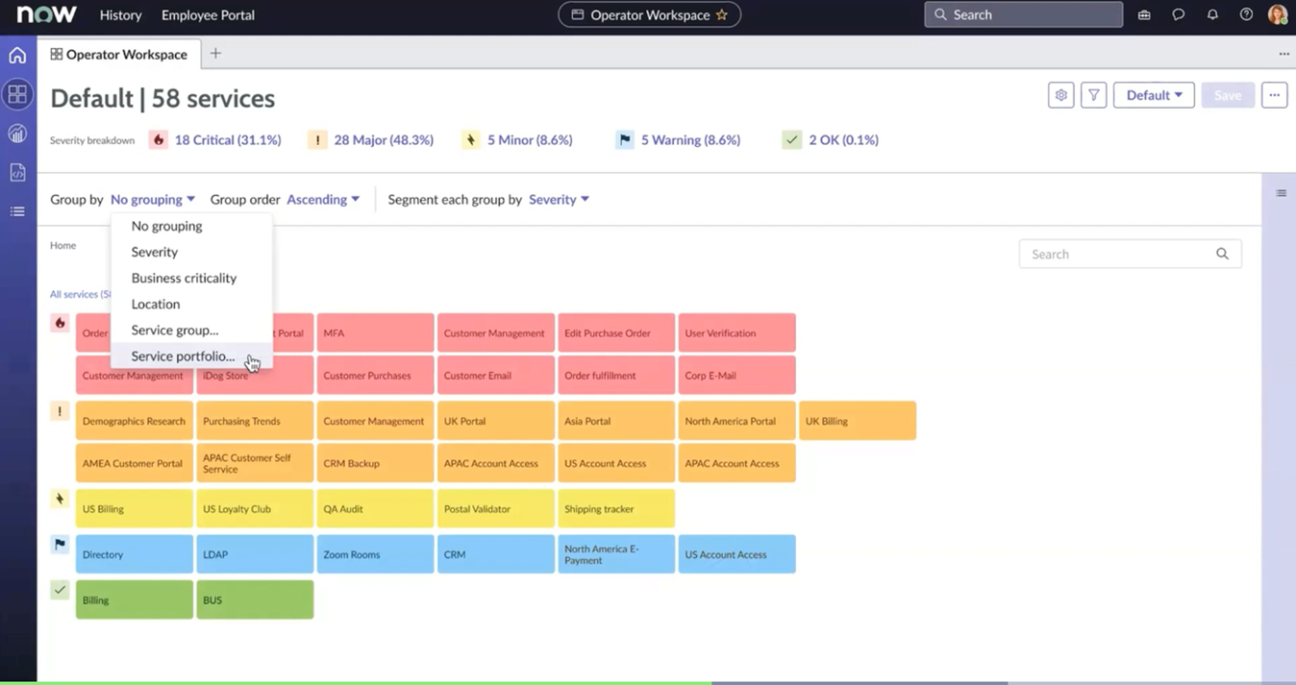
ITOM licensing customer dashboard
The latest and updated version of the ” ServiceNow ITOM SU Licensing ” application is available in the store. This provides an enhanced visualisation of daily and average ITOM usage, and now contains information on Health Log Analytics. As part of this feature, a new value stream for HLA has been added. Another interesting part is that now the application can support the licence counts of records without a subscription, so on-premises customers or customers experimenting with non-production instances can track their consumption.
Why is this so anticipated? We’ll tell you. Licences can be complex, and ITOM is no exception. Prior to this dashboard, we needed to head to the production instance, to understand how many licences we were paying for, and which ones. By that time it could often be “too late”, since we were already running Discovery in production. Being able to run Discovery in sub-production environments, and getting a clear understanding of the licence impact is a huge benefit, and will guarantee to limit unnecessary spending.
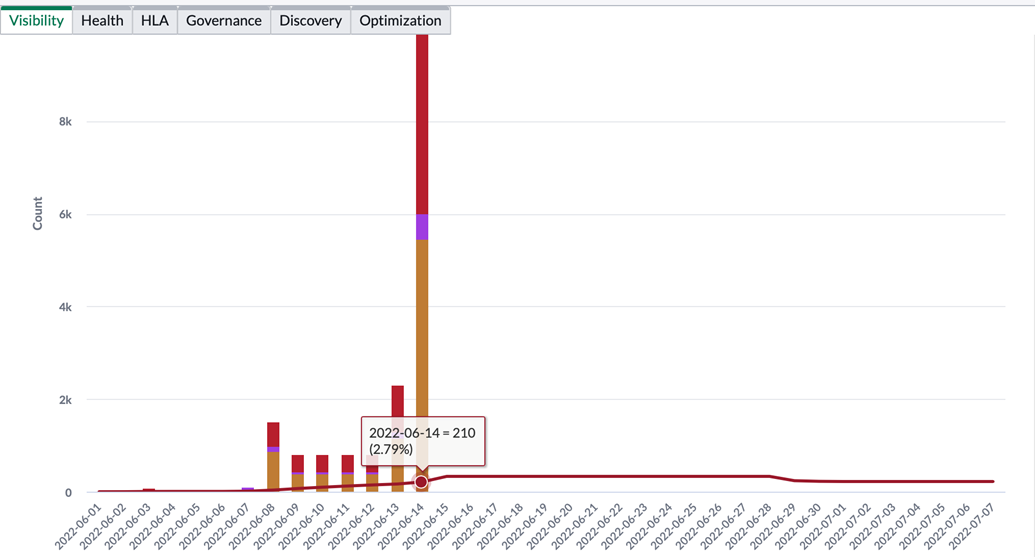
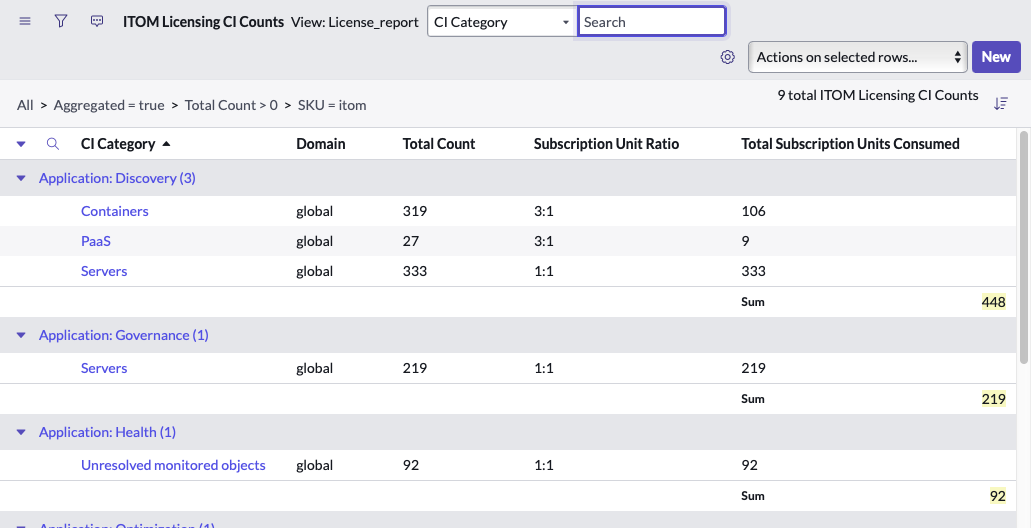
Accelerated Root Cause Analysis
Another main improvement for ITOM Health comes with the Accelerated Root Cause Analysis feature. There are unfortunate situations when inadvertent changes cause incidents. In this case, the Operations team should be able to quickly access the configuration information before and after the change, so that the issues can be remediated or prevented from happening again. With the improvement in the “Operations Workspace” agents can drill down to the recent changes related to the actual CI.
It is then possible to analyse what was changed in the configuration and the changes can be reversed or modified. In other words, through the Workspace:
- blind spots were removed
- change tracking was simplified for operation
- MTTR should become significantly shorter
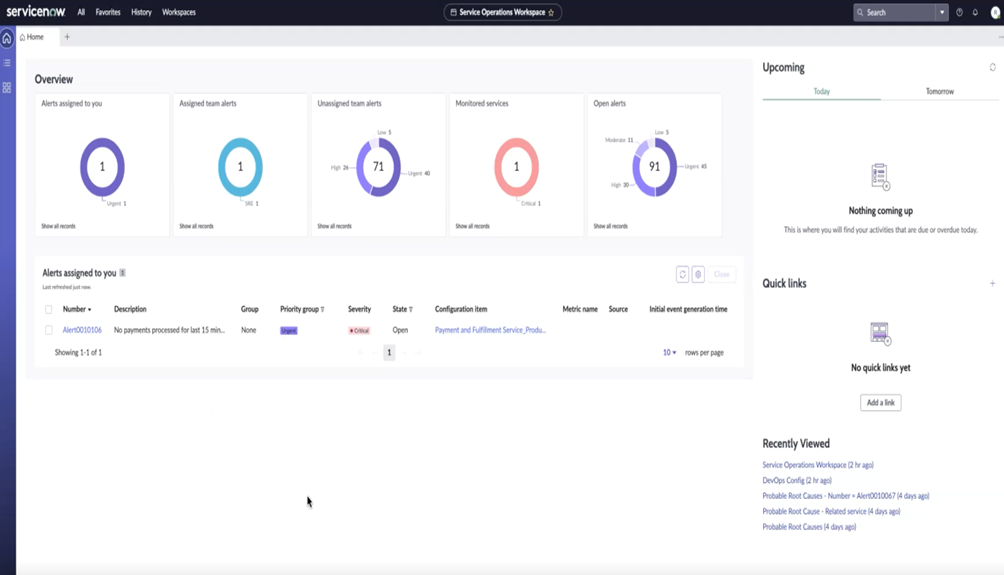
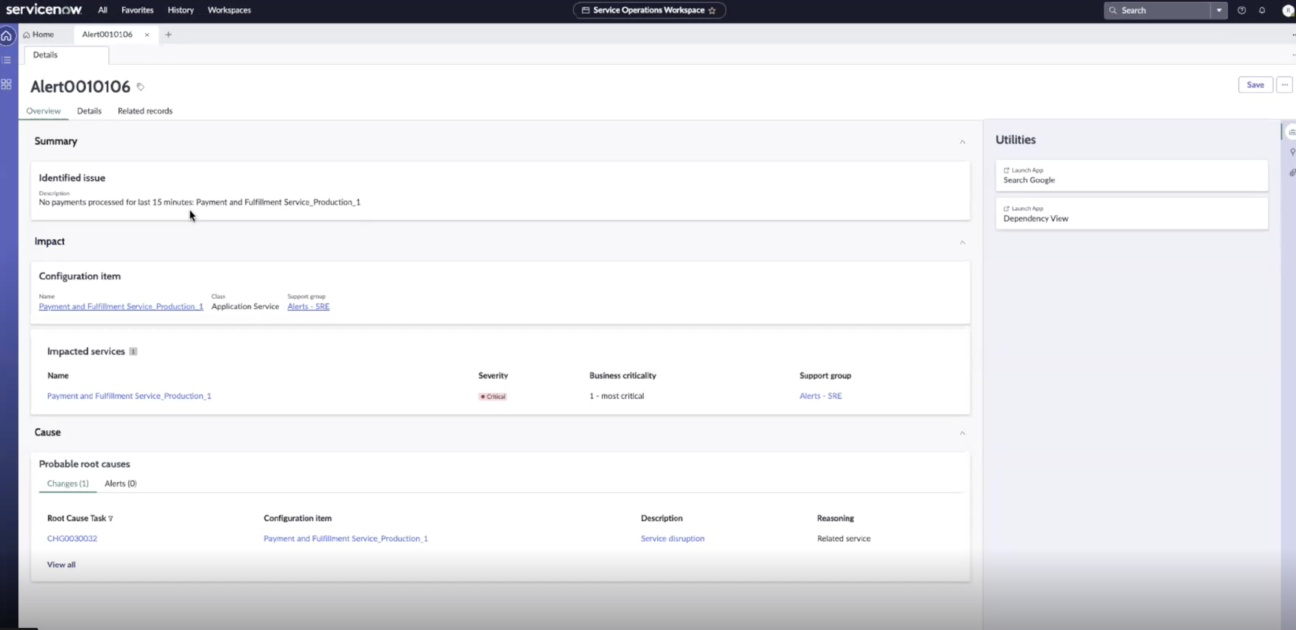
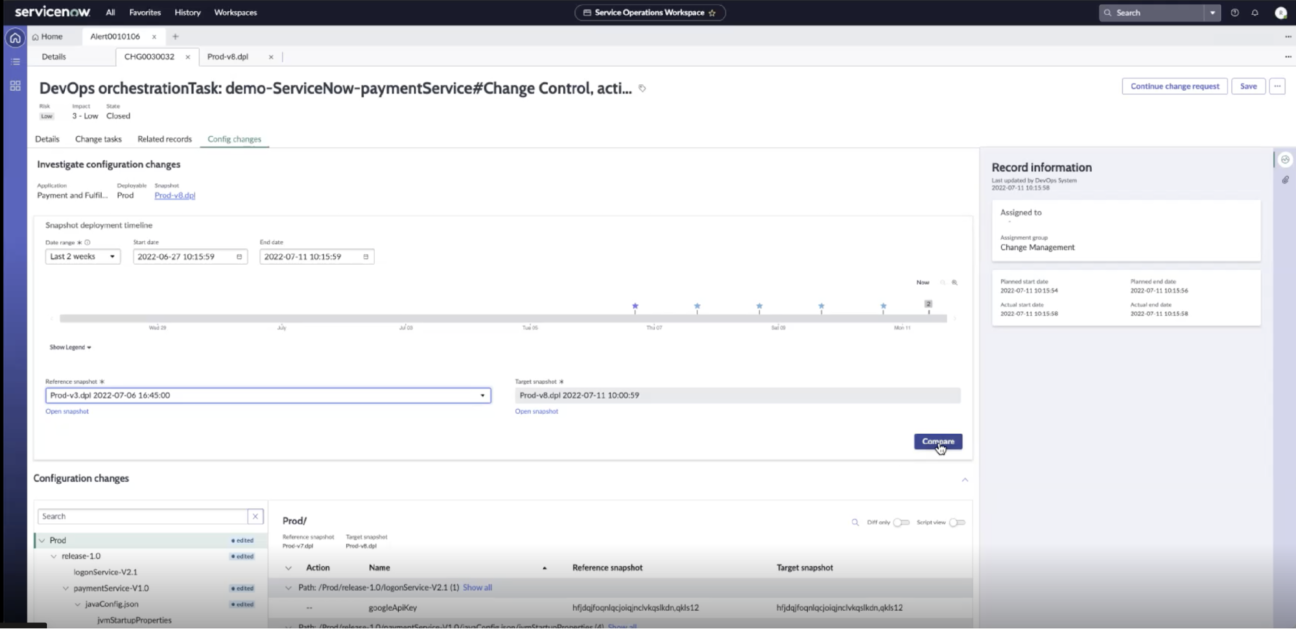
Bonus update from ITOM Visibility
Support for IP-based Discovery over IPv6 is now available. We welcome this update very well because organisations with IPv6 requirements can use ServiceNow Discovery as well.
The MID Server can be now configured for IPv6 so that it connects to the instance and use Discovery over IPv6. Additionally, the ecc_agent is automatically populated with IPv6. There is available support for the agentless discovery of the following IPv6-configured devices:
- Linux Servers
- Unix Servers
- Windows Servers
- SNMP devices
————