When we have a look at the latest ServiceNow Tokyo release, we can see a clear focus on the App Engine studio features. The main reason for that is to make citizen development much smoother and encourage its implementation in organisations. You may ask: Why Citizen Development? Well, with the increased demand for business applications, which is expected to grow to hundreds of millions in the following years, citizen development is a partially great solution allowing your teams to build apps that simply work.
It is no secret that nowadays, we are creating apps for simply everything and we just cannot afford to pass all this workload onto developers because it will lead to a shortage of resources. App Engine is an application of the ServiceNow platform that works towards covering the demand for apps by enabling businesses to build applications efficiently and fast, with only a little effort.
Even though now we are able to build quality applications quickly, we are still facing a number of challenges e.g. Governance of Applications. With the number of applications reaching the roof, we can potentially lose control over them and managing them becomes harder with each new application added. How to tackle those challenges? With ServiceNow’s App Engine Management Center.
App Engine Management Center
When we mentioned the lack of control and visibility over the applications development lifecycle and governance, the App Engine Management Center is the right feature to fill out these gaps. It brings visibility through the whole development lifecycle and significantly increases transparency, for better control and compliance of the citizen development efforts. As everyone likes to have a single point of access to governing everything from one place, Management Center is fulfilling our desires with one dashboard. We can address any bottlenecks across the whole development lifecycle, from development to release into the production environment. On top of that, the Management Centre is enforcing compliance by ensuring that the correct roles are assigned to the right developers.
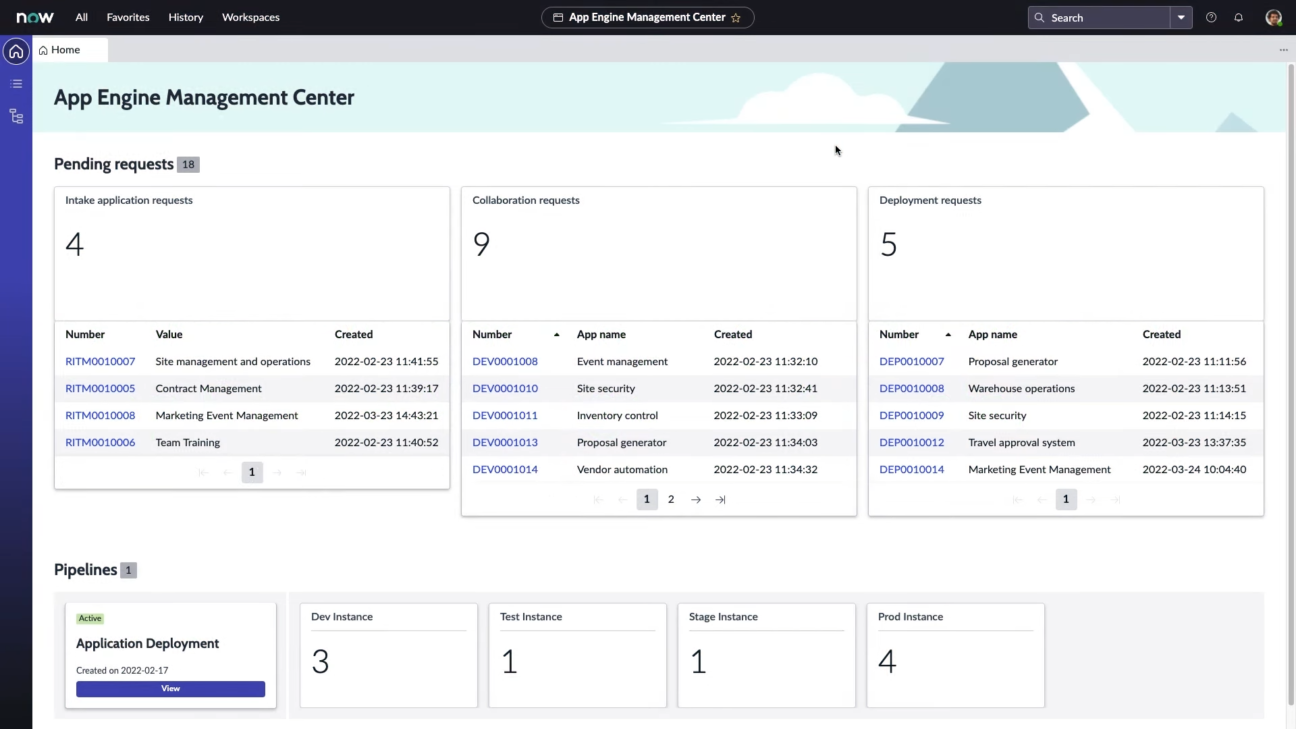
App Engine Studio enhancements
The Tokyo release brings us not only new features to App Engine Studio, but also a way to make citizen development easier. ServiceNow continues to drive innovation with its Low-Code platform and tries to simplify development as a whole. One of the first features unlocking more potential and solutions for business development is an update with Table Builder.
The Table Builder’s features simply lower the barrier for citizen developers to build new applications from tables to forms with a few clicks, and the formula behaviour of fields with an Excel-like syntax, which is more known and approachable.
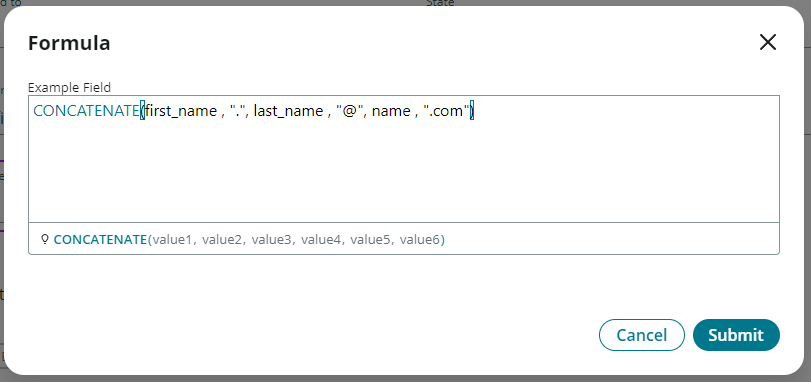
In the Studio, we missed a feature to properly copy an application or create a template from it. Now we got what we wanted. Tokyo release brought us Custom Templates with richer features, enabling us to use SLAs, REST, authentication and even more powerful tools.
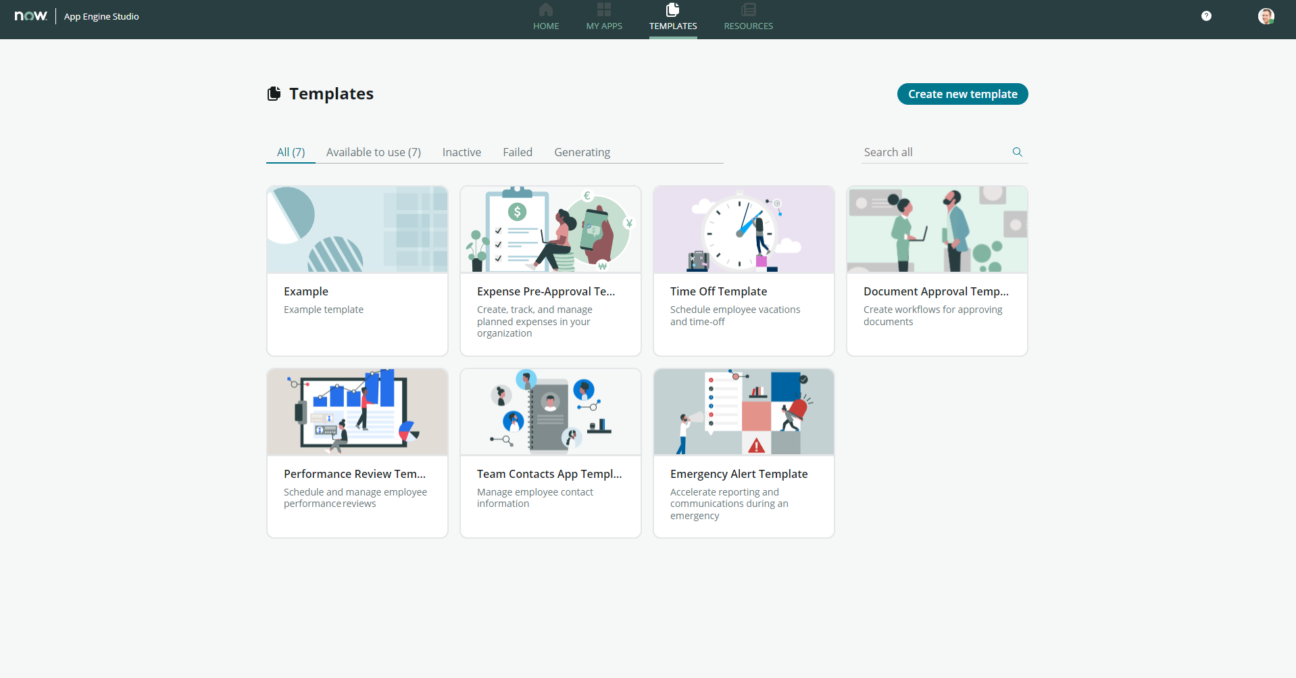
We should definitely mention another great addition to App Engine Studio enhancements -improved visibility in the Flow Designer. The new feature brings the possibility to view any flow, subflow or actions, but users can be restricted from editing it, which will significantly minimise risk and it will promote collaboration between process stakeholders.
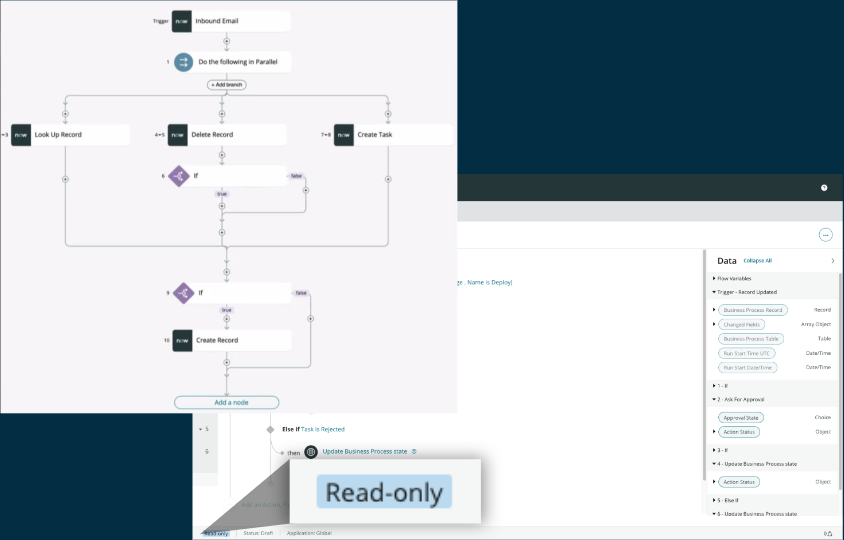
Last but not least, a new release introduced a dashboard inline editing which provides a greater user experience and eliminates almost entirely user errors, thanks to the autocomplete and spell check features.
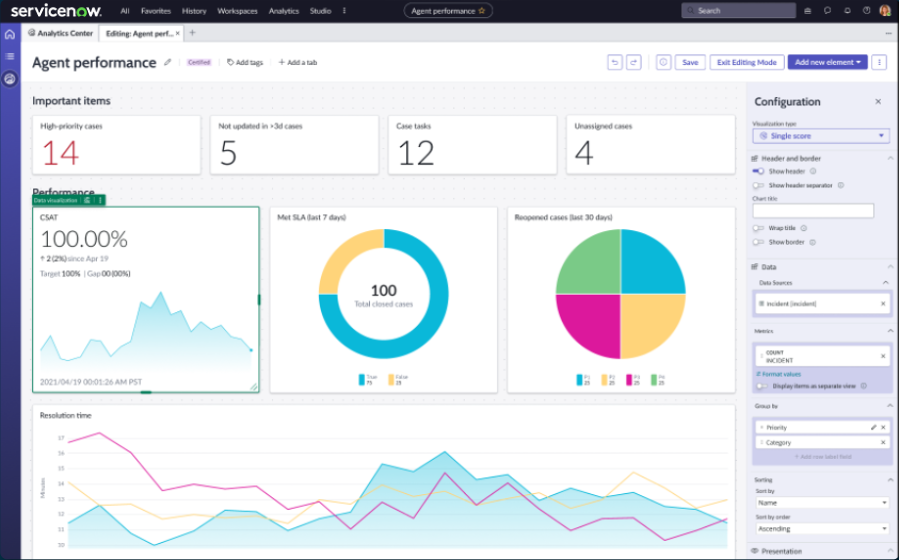
Process Automation Designer
Back in the Quebec release, ServiceNow introduced the Process Automation Designer, a great addition for Process Owners to manage and organise Flow Designer content into cross-enterprise processes. What Tokyo brought to the table is a much easier approach to creating new processes by simply duplicating them speeding up the whole process and minimising risks by doing so.
Benefits
- It enables to connect multiple flows and flow actions into one end-to-end workflow
- Reusability of existing flows and actions
- The organisation of activities in the task board interface
- Helps users complete a process in a task-oriented interface
- Life-cycle consistently defined from creation to completion
- Ease of passing data between stages and activities of processes
- Defining conditions for stages and activities
- Managing of stages and activities of your processes
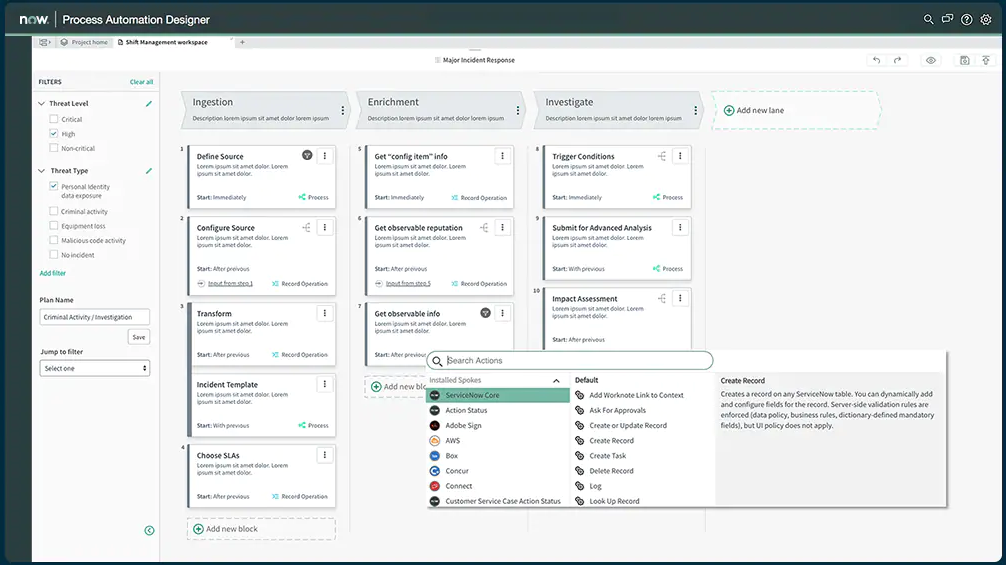
—
Do you have any questions? Do not hesitate to contact us to receive the most recent information regarding ServiceNow and its products. Feel free to reach out if you are interested in a demo or professional services.