a conversation odyssey.
Knowledge 2020 is in full swing right now and lots of success stories are being shared with thousands of people by using the rich functionalities of the ServiceNow Platform. Devoteam’s ServiceNow consultant Victoria Rumyantseva virtually attended week 1 of the event. In this tech blog post (part 2), she shares her personal experiences and highlights with a focus on ITSM. Read part 1 here.
Service Portal is a great way to assist users in requesting resources and addressing their issues. Can we go a step further? The Virtual Agent can bring additional value to employees’ End Customers by providing an enterprise conversational experience.
What is a Virtual Agent?
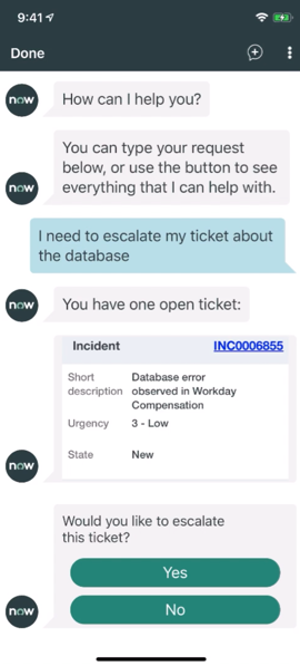 At some point, most people have been in the situation that they are calling a Support Line in the need for answers, waiting on the line to register an issue. For example, what happens if you are stuck on the login page at night and are unable to reset your password or have lost an enormous amount of Knowledge Articles? There is a possibility that requires no extra actions and can be used within the same tool. It can help you to immediately find a solution for a common IT issue or submit your inquiry by talking to an artificially intelligent machine.
At some point, most people have been in the situation that they are calling a Support Line in the need for answers, waiting on the line to register an issue. For example, what happens if you are stuck on the login page at night and are unable to reset your password or have lost an enormous amount of Knowledge Articles? There is a possibility that requires no extra actions and can be used within the same tool. It can help you to immediately find a solution for a common IT issue or submit your inquiry by talking to an artificially intelligent machine.
This solution is the Virtual Agent, a chat bot which helps users to answer questions or resolve issues by providing a relevant solution. As a result, not only users of the company can save time and improve user experience, it also means that less effort is required from the first-line support teams. The Virtual Agent offers functionality to find relevant Knowledge Articles, raise any type of tasks, receive updates, escalate tickets and restore passwords. Companies are able to deliver great user experience and provide an overall better service with the help of this flexible tool.
After plugin activation, you get a conversational interface, a Virtual Agent designer and the available live Agent Support. You can configure the branding of the Virtual Agent to adopt the company guidelines. It’s also possible to integrate other corporate communication channels such as Slack, Workspace or Microsoft Teams.
How to make it even more impressive?
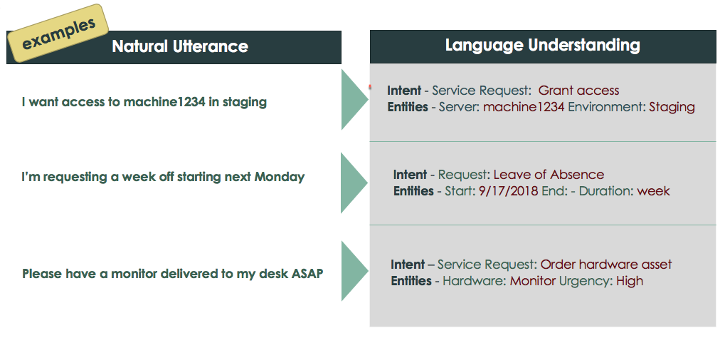
You will need less than 30 minutes to build your first Natural Language Understanding (NLU) model that can be used in an actual conversation with the Virtual Agent. By navigating to the ServiceNow Studio you can quickly create an application file for NLU Model and start building.
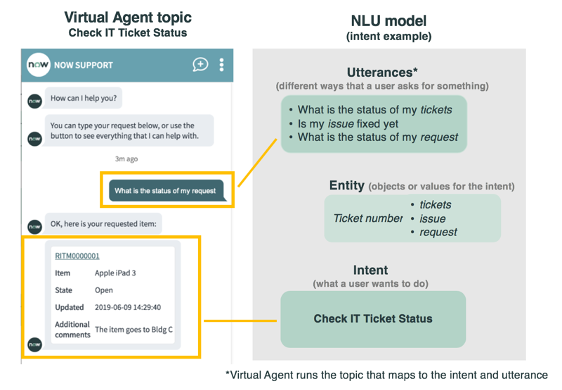
An NLU model is a morphological representation of language. It is used to model intents, what you want to do or what you want your application to handle, and entities, context or details for the action, expressed in utterances. Any ServiceNow application can invoke an NLU model to get an interface of intents and entities in a given utterance.
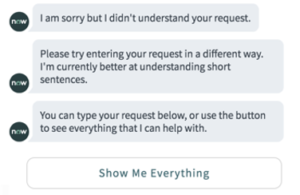 |
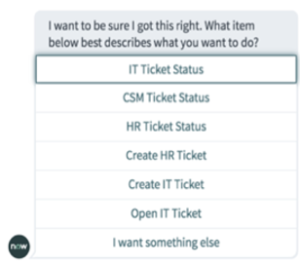 |
In order for the Virtual Agent to proceed with the conversation, you can set up a Confidence Threshold (%). Prior to testing, train your NLU model during which the system predicts the top intents and entities and shows you their matching confidence scores.
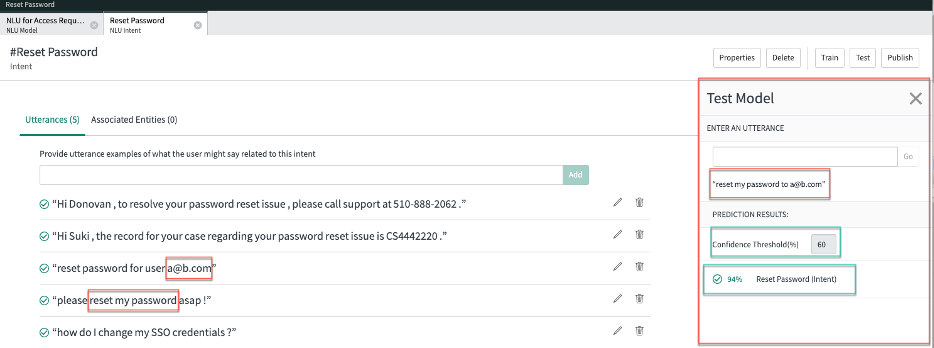
The library of utterances will grow over time by adding more possible ways for a user to express a particular issue. Once you are happy with the test results, publish the intent to make the current trained model active and ready to be used by the Virtual Agent.
Developer tip
Make sure the general Virtual Agent settings has the check ‘Enable NLU in Virtual Agent’ activated and the correct NLU service provider chosen in NLU settings tab.
To ensure that the setup was done correctly, come back to your Virtual Agent Topic Designer and check if two new fields appeared: NLU Model and Associated Intent. After configuring the topic and publishing it, go to Service Portal where you can see the difference after enabling NLU.
When a user utterance directly matches an intent (topic), the topic runs automatically. The chatbot can now reach the expected confidence level and will jump straight to the correct conversation. In case of multiple matches, when a user utterance matches more than one single intent, the Virtual Agent returns a choice list of the relevant matches so that the user can choose the appropriate topic. If no match case occurs and the Virtual Agent does not understand a user utterance, it will automatically display a fallback message. The user can then select a topic or enter a different request. It can also be configured to skip confirmation for a recognised entity and create the ticket directly.
What’s new in Orlando?
Each release, ServiceNow presents more and more cool enhancements and this Orlando release is no exception.
| Virtual Agent | Natural Language Understanding |
| Multiple chat branding configurations in a single instance | Clone an NLU model |
| Context topic intent | Create a system-derived entity |
| Reusable topic blocks | Promote an entity to NLU model availability |
| Notifications in Virtual Agent | Import common entities |
| Integration with Microsoft LUIS (Language Understanding) and IBM Watson Assistant Chat integration for Assistant V2 API | Review the NLU Performance dashboard |
Learn more
Feel free to follow Virtual Agent Fundamentals, Implementation and NLU for Orlando on Demand Course for 5 hours and download a free Virtual Agent Work-From-Home Starter Pack experience pack to your personal or sub-production instance (be aware VA should be active in your instance in advance) to see the latest ServiceNow proposals.
This blog post is part of a series that elaborates on the ServiceNow Knowledge 2020 conference week 1. Check out part 1 of our insights. And stay tuned for the next and final post.
For any additional information, please reach out to our practice manager IT Service Excellence Arnaud Delcroix via email. Find out more about our Business Process Excellence offer here.
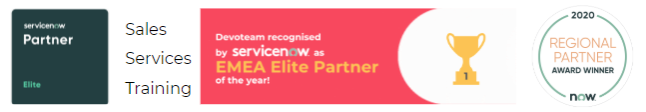
Devoteam has been recognised as the 2020 ServiceNow EMEA Elite Partner of the Year.
